Download Plan to Eat: Meal Planner free on android
APK file Plan to Eat 3.4.11Pen and paper planning in your pocket! Store all your recipes in one place, auto-generate a shopping list for your week, and let Plan to Eat help you find joy in meal planning again. Plan to Eat is the meal planning app designed with the planner in mind.
Try Plan to Eat FREE for 14 days, no payment information required at sign-up. After that, annual subscriptions can be purchased for 5.95/month or 49/year.
Key features of the app include:
- ALL YOUR RECIPES IN ONE PLACE: Tap the share icon in your web browser to import recipes from the web, or enter your family recipes manually in the app.
- PERSONALIZED PLANNING: Create meal plans that work for you and your schedule. You can scale servings, reschedule recipes, plan leftovers, and track frozen meals.
- UPGRADE YOUR SHOPPING LIST: The shopping list auto-generates an organized grocery list based on the ingredients in your meal plan. You can also add extra items to your list, add frequently purchased items from the staples list, customize and re-order your list categories, and create lists for specific stores.
- SHARE WITH FRIENDS: Connect with friends and family to share recipes and saved menus, or send a recipe by text or email.
- STEP-BY-STEP COOKING: Tap "Start Cooking" when viewing a recipe to get step-by-step recipe instructions that make cooking easy.
- FIND THE PERFECT RECIPE: Search your recipe book based on title, ingredients, course, main ingredient, tags, recipe rating, and more!
- STAY IN SYNC: Your Plan to Eat account automatically syncs your recipes, planner, and shopping list across all of your devices, and your family's, too! Sign in on all of your mobile devices, and at plantoeat.com, to share recipes, meal plans, and shopping lists.
If you want to feel more organized, save a ton of money, and share your favorite recipes easily, sign up today!
Reach out to us at help@plantoeat.com with questions or feedback.
Thanks for using Plan to Eat!
- We added a swipe gesture to close the action sheet.
- We added a bulk text copy/paste feature for importing recipes.
- We added a feature to the cook view allowing users to check off steps and ingredients as they cook.
- We updated the Print Recipe option to use the scaled serving size for recipes on your planner.
- We patched the styling on the Terms + Conditions modal.
- We added a print meal plan option to the planner settings.
- We added Bulk Select on the Shopping and Staples lists.
- We made a minor improvement to the Shopping List search UX.
- We removed the BETA tag from nutrition facts.
- We renamed "Challenge" menus to "PTE Menus".
- We updated the recipe book scroller so minimize ui does not effect the scroller inertia.
- We updated the scroller so there is not a visual jump when loading pages with a saved scroll position.
- We moved the shopping list date range into the search bar so there is more room for your list.
- We fixed a bug that was affecting the appearance of Nutritional Facts.
- We fixed a bug that could cause errors when you drag and drop a planner event.
- We fixed a bug that could prevent you from deleting a recipe or editing its photo.
- We fixed a bug that could cause the cookbook to scroll to the wrong location when a category is collapsed.
- We updated the planner so past days are grayed out.
- We added a "Not receiving verification email?" link to the verification page below the "Use a different email" link. Please contact us if you're having trouble signing up!
- We added a beta tag and a disclaimer to the Nutrition Facts calculator.
- We fixed a bug causing the "Getting Started" video to appear in the recipe book incorrectly.
- We fixed a bug causing the “Share Recipe” link to crash
- We refreshed several UI elements such as header titles, planner menus, modal animations, the planner calendar, and shopping list categories.
- We fixed a bug related to the number link next to each grocery store in your shopping list. It will now scroll you to the purchased items section of your shopping list when "Consolidate Purchased Items" is enabled.
- We fixed several bugs related to modal animations and page navigation.
- We fixed a bug with recipe search. Recipes with the exact words you typed in their titles will now appear first in the search results.
- We fixed a bug that made it appear that your payment did not complete when you purchase a subscription in the app.
- We fixed a bug preventing images from importing in the share extension.
- LicenseFree
- File namePlan to Eat
- File Version3.4.11
- Package namecom.plantoeat.mobile
- Size32.9 MB
- Uploaded2025/17/04
- Android5.1 or later
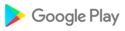
- CategoryFood & Drink
- DeveloperPlan to Eat
- Developer sitehttps://www.plantoeat.com
- Developer emailhelp@plantoeat.com
- md5 hash34d4fd830e370f96ac7b171fe0612cd8
- Architecture-

